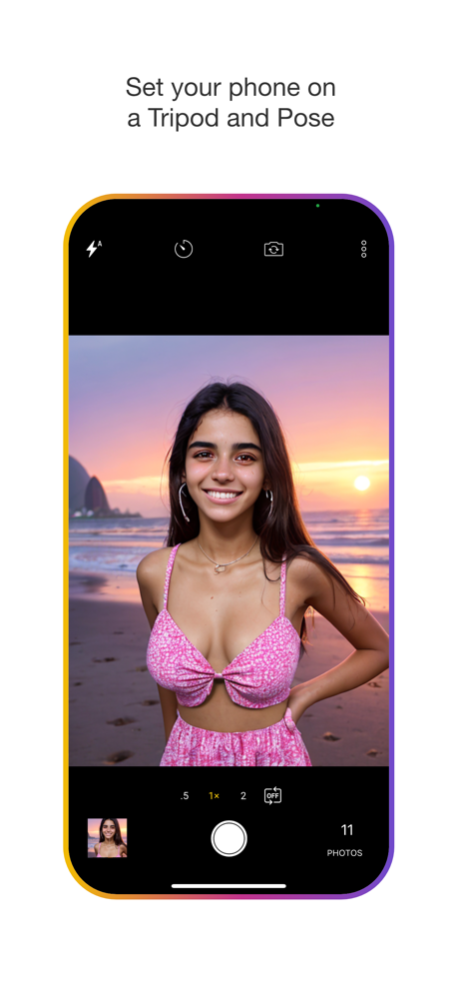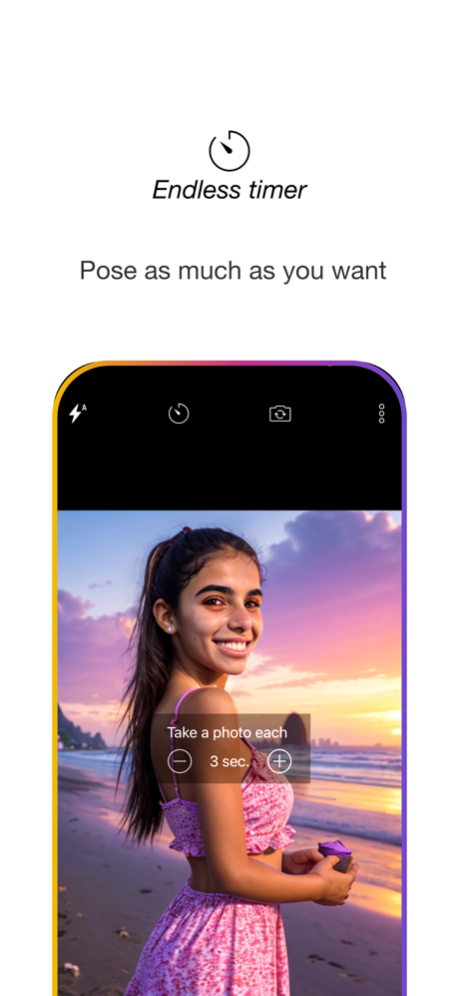PhotoBot - A ton of photos! 1.8
Paid Version
Publisher Description
Take selfies without having to press any button!
Endless timer and Easy photos organizer! Loved by solo content creators!
Solo modelling ; Mount your iPhone somewhere and pose as much as you want. PhotoBot will snap it all for you!
Made especially for:
* Social media Influencers
* Solo Travelers
* Athletes
* You: whenever you want to take a lot of photos of yourself.
The Struggle:
We all know the struggle when taking selfies, It's PRESSING THE BUTTON! and Setting up the timer!
And after taking a lot of photos now, deleting the unnecessary once, organizing your photos is a time consuming task,
With PhotoBot:
just mount your phone, keep posing, and let the app capture photos every second (or your preferred interval). Say goodbye to tedious timer setups and enjoy a variety of poses without the hassle. Perfect for solo modeling and creating stunning content effortlessly!
Easily organize your photos with simple swipes!
Save space on your device by easily browsing and deleting with simple swipes!
FEATURES:
Endless Mode:
- Take photos automatically
- Set time delay between each photo (eg: take a photo each 2 seconds)
- Capture with multiple cameras
* Multi-perspective: Auto switch between Ultra Wide, Wide & Telephoto cameras
* Switch cameras randomly between each capture or
* 1 photo with each camera and repeat
- ON/OFF: only capture with selected camera
- Back cameras starts with a count down - gives you time to run in-front of the camera
Expiring Mode:
- Capture images that will be automatically deleted after a few days
• Helping you save storage space
• Reduce clutter in your photos
• Delete work related photos when they become irrelevant
- Change Flash mode (Auto, On or Off)
- Shows photo count
- Lock focus and Exposure - Tap and hold 2 seconds to lock
- Change camera - Front, back or choose from Triple or dual cams on supported devices.
- Easy to use. (iOS camera feeling)
- PhotoBot Easy Manager™ : specially designed to browse through your photos fast, Delete unnecessary ones and pick the best ones.
* Easy deletion of unnecessary photos - Swipe down to delete
* Swipe left and right to browse recent photos
* Swipe Up to add to albums
* Pinch to Zoom
* Double Tap to favorite
* Shake to Undo Delete
* Jump back to camera with one tap
- Location information added to the photos taken (You can disallow location access to disable this feature.)
- Lock Screen widgets to open Expiring and Endless Mode cameras
BONUS FEATURES:
* No Ads - We hate ‘em
* No In-App purchases - All features are included when you download the app.
* Easy support - Directly contact the developer
Jan 19, 2024
Version 1.8
Introducing Expiring Mode:
Capture images that will be automatically deleted after a few days
• Helping you save storage space
• Reduce clutter in your photos
• Delete work related photos when they become irrelevant
Lock Screen widgets to open Expiring and Endless Mode cameras
About PhotoBot - A ton of photos!
PhotoBot - A ton of photos! is a paid app for iOS published in the Screen Capture list of apps, part of Graphic Apps.
The company that develops PhotoBot - A ton of photos! is Thilina Solomons. The latest version released by its developer is 1.8.
To install PhotoBot - A ton of photos! on your iOS device, just click the green Continue To App button above to start the installation process. The app is listed on our website since 2024-01-19 and was downloaded 2 times. We have already checked if the download link is safe, however for your own protection we recommend that you scan the downloaded app with your antivirus. Your antivirus may detect the PhotoBot - A ton of photos! as malware if the download link is broken.
How to install PhotoBot - A ton of photos! on your iOS device:
- Click on the Continue To App button on our website. This will redirect you to the App Store.
- Once the PhotoBot - A ton of photos! is shown in the iTunes listing of your iOS device, you can start its download and installation. Tap on the GET button to the right of the app to start downloading it.
- If you are not logged-in the iOS appstore app, you'll be prompted for your your Apple ID and/or password.
- After PhotoBot - A ton of photos! is downloaded, you'll see an INSTALL button to the right. Tap on it to start the actual installation of the iOS app.
- Once installation is finished you can tap on the OPEN button to start it. Its icon will also be added to your device home screen.